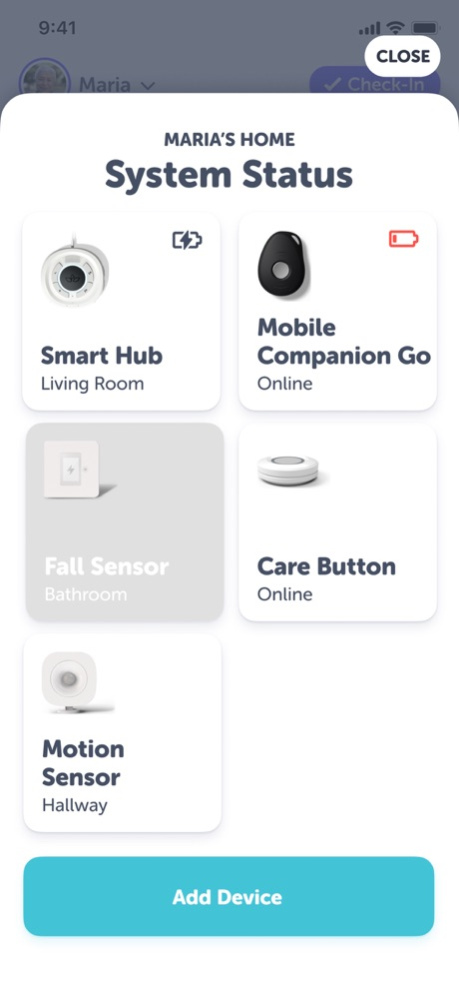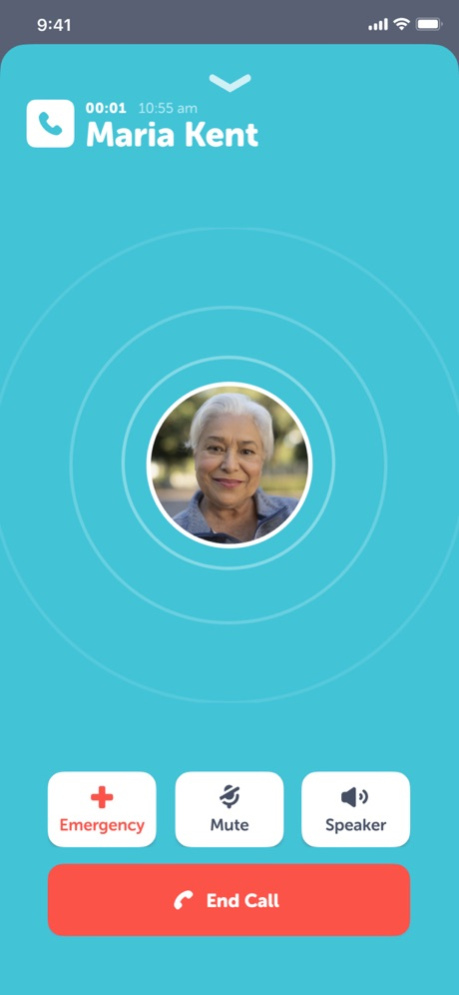CVS Health Symphony 0.49.534
Continue to app
Free Version
Publisher Description
The Symphony medical alert system from CVS Health helps support your aging loved ones’ safety at home. Symphony features 24/7 emergency response, voice-activation or a care button they can opt to wear, and smart sensors for coverage around the home. The Symphony app ties it all together for you so you can monitor their well-being and help stay connected for enhanced peace of mind, even when you can’t be there.
This free app is intended for caregiver use to help remain connected and updated on your loved one’s well-being without being intrusive.
Key Symphony App capabilities include:
- Provides updates including device status, movement, air quality, and temperature
- Receives alerts for falls or emergency calls
- Updates on status if emergency is triggered
- Check in with loved ones and receive requests for check-ins
- Can call voice-activated smart hub
- Caregivers can include loved one’s vital information that can be shared in the event of an emergency
- Supports unlimited number of caregivers
- Provides group chat for caregivers to collaborate and coordinate care
Compatible Symphony devices are available at cvs.com/symphony or a CVS HealthHub location.
Monitoring and other services in the subscription and app are provided by an independent, third party not owned or operated by CVS Pharmacy®. Activation requires a recurring monthly service fee to be charged by the third party.
CVS Health Symphony devices can be purchased at CVS Health Hub locations and at cvs.com/symphony. Symphony devices and the related service subscription cannot be purchased in the Symphony app.
Mar 28, 2024
Version 0.49.534
- Improved product assistance for Mobile Companion
- Home rules improvements
About CVS Health Symphony
CVS Health Symphony is a free app for iOS published in the Health & Nutrition list of apps, part of Home & Hobby.
The company that develops CVS Health Symphony is Aloe Care Health, Inc. The latest version released by its developer is 0.49.534.
To install CVS Health Symphony on your iOS device, just click the green Continue To App button above to start the installation process. The app is listed on our website since 2024-03-28 and was downloaded 0 times. We have already checked if the download link is safe, however for your own protection we recommend that you scan the downloaded app with your antivirus. Your antivirus may detect the CVS Health Symphony as malware if the download link is broken.
How to install CVS Health Symphony on your iOS device:
- Click on the Continue To App button on our website. This will redirect you to the App Store.
- Once the CVS Health Symphony is shown in the iTunes listing of your iOS device, you can start its download and installation. Tap on the GET button to the right of the app to start downloading it.
- If you are not logged-in the iOS appstore app, you'll be prompted for your your Apple ID and/or password.
- After CVS Health Symphony is downloaded, you'll see an INSTALL button to the right. Tap on it to start the actual installation of the iOS app.
- Once installation is finished you can tap on the OPEN button to start it. Its icon will also be added to your device home screen.